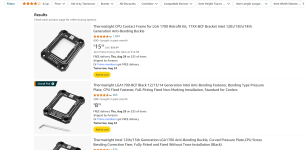Hey friends, I’m putting together a new rig with a 14700K, and I’m looking for any tips to safeguard my CPU, especially since this is a fresh build. I’m planning to update my BIOS, but is there anything else I should do as an extra precaution?
Building A New 14700K Rig Any Tips For Safeguarding My CPU?
- Thread starter Krysta7615
- Start date
You are using an out of date browser. It may not display this or other websites correctly.
You should upgrade or use an alternative browser.
You should upgrade or use an alternative browser.
HayyanSerwer
Regular Member
cyanwave1777
Master
Make sure your cooling is solid, and updating the BIOS for the latest microcode fix is a good idea too.
coppermaxi
Legend
You can check out JayzTwoCents on YouTube for a step-by-step guide on setting up your BIOS to help prevent any issues. Intel has released a new microcode, but not all motherboard manufacturers have their BIOS updates ready yet, so it’s worth looking into those steps as a safeguard.
stiffdickkim
Master
My friend undervolted his i9-13900K, and now it stays under 81°C. These chips are extremely power consuming, you gotta undervolt.
maroon72
Legend
Never let an algorithm dictate your settings. Ignore the microcode for now. While it’s important to update your BIOS, don’t rely on the "Let BIOS optimize" feature. Instead, focus on fine-tuning your CPU manually.
Consider getting a contact frame and a quality AIO cooler as part of your setup. Pay attention to Intel’s power limits—your 14700K shares the same limits as the 14900K at 253W, but aim for around 320A to 380A. There’s really no need to push it to 400A. Also, tighten up your load lines for better stability.
For a detailed guide, check out Roberto Sampaio's work and be sure to follow Frame Chasers too. Here’s the guide—take your time to read and understand it. And remember, don’t blindly trust microcodes.
Consider getting a contact frame and a quality AIO cooler as part of your setup. Pay attention to Intel’s power limits—your 14700K shares the same limits as the 14900K at 253W, but aim for around 320A to 380A. There’s really no need to push it to 400A. Also, tighten up your load lines for better stability.
For a detailed guide, check out Roberto Sampaio's work and be sure to follow Frame Chasers too. Here’s the guide—take your time to read and understand it. And remember, don’t blindly trust microcodes.
shandy109
Master
Exactly this!!Never let an algorithm dictate your settings. Ignore the microcode for now. While it’s important to update your BIOS, don’t rely on the "Let BIOS optimize" feature. Instead, focus on fine-tuning your CPU manually.
Consider getting a contact frame and a quality AIO cooler as part of your setup. Pay attention to Intel’s power limits—your 14700K shares the same limits as the 14900K at 253W, but aim for around 320A to 380A. There’s really no need to push it to 400A. Also, tighten up your load lines for better stability.
For a detailed guide, check out Roberto Sampaio's work and be sure to follow Frame Chasers too. Here’s the guide—take your time to read and understand it. And remember, don’t blindly trust microcodes.
Tweak the chip manually, as it’s meant to be done. Most of the issues people face come from relying on the motherboard’s auto overclocking settings. Those auto settings often push too much voltage, which can be risky. Instead, take the time to tune the chip yourself and find the maximum stable speed that works best in your system.
tealzaneta
Legend
There have been some issues with the 14700K in certain games and software, but underclocking seems to solve them. It might be a good idea to start with an underclock right from the beginning.
UsmanSaleem
Moderator
I have used the same CPU, and I use a contact frame with a 360mm AIO, and it works perfectly for me. The contact frame is really easy to install and is a must-have because the stock clamp doesn’t handle long CPUs well.
vibrantviv93
Master
VanillaTwilight
Master
neverprepared156
Legend
Make sure to update the microcode on any 13th or 14th gen Intel CPUs, especially models like the 13900, 13700, 14900, and 14700. The short version is that too much power can be sent to the CPU, which can degrade it over time. You can find more details about this on YouTube.